






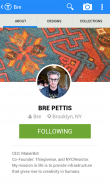



Thingiverse

Thingiverse介绍
MakerBot's Thingiverse is a thriving design community for discovering, making, and sharing 3D printable things. As the world's largest 3D printing community, we believe that everyone should be encouraged to create and remix 3D things, no matter their technical expertise or previous experience. In the spirit of maintaining an open platform, all designs are encouraged to be licensed under a Creative Commons license.
The Thingiverse app lets you browse Thingiverse from the comfort of your phone. See what we've featured, what's new and noteworthy, what the community has made, and what's popular. When looking at the things themselves, scroll through beautiful slideshows of photos. Like items, add them to your collections and quickly share them to your social networks or email. You can also view collections and comment on your favorite Things.
Since photos are so easily uploaded to Thingiverse from the app, it's super simple to share images of your prints with the community. Update your profile and cover images from your phone, too.
Have the MakerBot App installed? You can send Things directly to that app to start printing on your MakerBot 5th Generation 3D Printer. MakerBot App is available via Google Play.
Make. Share. Discover.
End User License Agreement: https://www.makerbot.com/legal/terms-old/mobile
Privacy Policy: https://www.makerbot.com/legal/privacy
Terms of Use: https://www.makerbot.com/legal/terms
MakerBot的Thingiverse是发现,制作和共享3D打印的东西一个蓬勃发展的设计界。作为世界上最大的3D打印社区,我们认为每个人都应该被鼓励创建和混音3D的东西,不管他们的技术专长或经验。在维持一个开放的平台的精神,鼓励所有的设计下,知识共享许可协议进行许可。
在Thingiverse应用程序可以让您从您的手机的舒适浏览Thingiverse。看到我们有什么特色,有什么新的,值得注意的是,什么样的社会作出,什么是流行。当在寻找的东西本身,滚动的照片幻灯片美观。类的物品,将它们添加到您的收藏并迅速将它们分享给你的社交网络或电子邮件。您还可以查看你喜欢的东西收藏和评论。
由于照片是如此轻易地上传从应用程序到Thingiverse,这是超级简单与社区分享您打印的图像。更新您的个人资料,并从您的手机封面图片,太。
已经安装了MakerBot应用程序?您可以直接送东西到应用,开始你的MakerBot第五代3D打印机上进行打印。 MakerBot的应用程序通过谷歌Play提供。
使。分享。发现。
最终用户许可协议:https://www.makerbot.com/legal/terms-old/mobile
必读:https://www.makerbot.com/legal/privacy
使用条款:https://www.makerbot.com/legal/terms






















